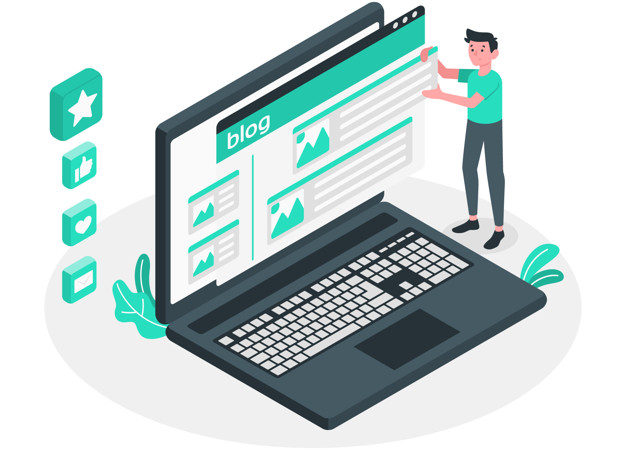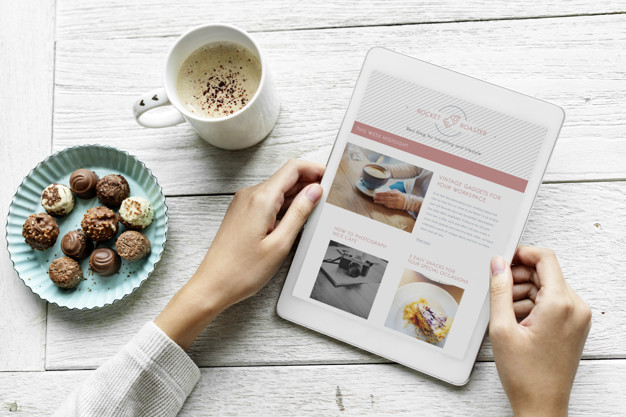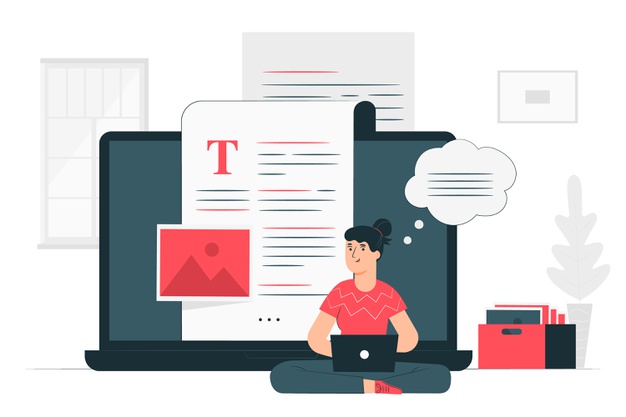How does WordPress work?

WordPress for an easy website
You have probably already heard about WordPress. But what is WordPress? Simply put, WordPress is a web program that you can use to create your own website or blog. Since its launch in 2003, WordPress has become one of the most popular publishing platforms on the web, and today it operates more than 70 million websites.
Based on industry-standard PHP and MySQL, the WordPress hosting platform can be run on any modern server.
But what a lot of people don’t realize, WordPress is not just a blog tool. It is also a highly flexible CMS content management system that gives you the opportunity to build and manage your entire website with just your own web browser. Best of all, it’s completely free. It is constantly improving and developing. This is because WordPress is an open-source project, which means that hundreds of volunteers around the world constantly create and improve WordPress code. There are thousands of plugins, tools and themes that allow you to create a completely personalized website for everything you can imagine.
How does WordPress work?
From the early days of the Internet, websites were created in HTML, a programming language that uses complex instructions called tags to format text, images, page layouts, and more. Then your web browser reads the HTML code that interprets the tags to present and display the content of a particular page. These days, you can install WordPress on your web hosting account in a few minutes. Once installed, it allows you to use a simple web-based editor to create web pages without having to learn HTML. There’s even a version hosted on WordPress.com that lets you create a new WordPress website in just seconds. The downside to this method is that it doesn’t have its own domain name, but instead uses a subdomain. Most internet professionals agree that registering and developing your domain name and website is more valuable in the long run than spending the same time building a website with someone else’s domain name. That is why it is recommended that you get a shared web hosting account and install WordPress on your hosting account. Many shared hosting accounts include an easy click-to-install feature that makes it easy to install WordPress on your hosting account using your own domain name.
- clouddomainhosting.WordPress.com
- clouddomainhosting.com
By using your domain name and your web hosting account with WordPress installed, you control your content and your website.
WordPress is an excellent choice for your website or blog:
- It is open-source, which also means it is free for commercial or private use. Hundreds of people are working on it, and WordPress is constantly evolving and developing.
- It’s easy to use. Instead of having to hire a web designer or contact your webmaster when you want to make a small change to your website, you can easily manage and update your content without learning HTML. If you know how to use the basic formatting tools in Microsoft Word, you can edit your site.
- It is flexible and expandable. There really are thousands of plugins and themes, whether commercial or free, that allow you to change the entire look of your website or blog, or even add new features like surveys or contact forms with just a few clicks.
- Easy to find support. So if you want to add highly custom features it’s easy to find support or hire someone to help you. The official WordPress forum that helps you a lot to find answers to all your WordPress questions. Other support options include WordPress Stack Exchange or WP Questions that provide answers to your questions. There are thousands of developers who can also help you.
- WordPress is an SEO friend. WordPress is standards compliant and includes everything you need to ensure that your content is optimized for search engines that are critical to the success and visibility of your website in search engines. In short, WordPress is designed to do a good SEO job.
- Fully compliant with W3C standards
- Integrated support for RSS and Ping-O-Matic
- Clean code and search engine
- You control your content. Some other publishing platforms determine what you can or cannot do on your website. You are restricted to this service, so if it is disabled, you can easily lose all its content. With WordPress, you can import your data from other systems like blogger or tumbler. You can easily export your data to get away from WordPress if you like. You control your website and its content.
Website design with WordPress and web hosting account:
The following steps describe the process you will go through when setting up a WordPress site for your web hosting account.
- Buy a domain name and web hosting
- Install WordPress from cPanel
- Change the settings and structure of permalinks
- Add basic plugins
- Better WP Security: secure your WordPress site
- WP Super Cache: accelerate and improve the performance of your site
- WordPress SEO by Yoast / All in One SEO Pack: Optimize your website posts and pages for search engines
- Contact form: add a simple contact form to a page of your website
- Google XML Sitemaps – Create and submit an XML sitemap file to Google for better indexing
- Install a theme
- Add content
WordPress web hosting account
WordPress allows you to focus on your content, unlike the countless hours of work in design and workflow, chances are you will enjoy your website running on this content management system. So if you are looking for an easy tool to create your blog or website without learning complicated HTML, there is no other system that makes it easy. And you’ll find that WordPress is incredibly flexible with thousands of features, plugins, and support options to ensure that your site continues to grow with you in the future. Most web servers come with WordPress ready to install with just a few clicks and your web server support staff is likely very familiar with WordPress to assist you.